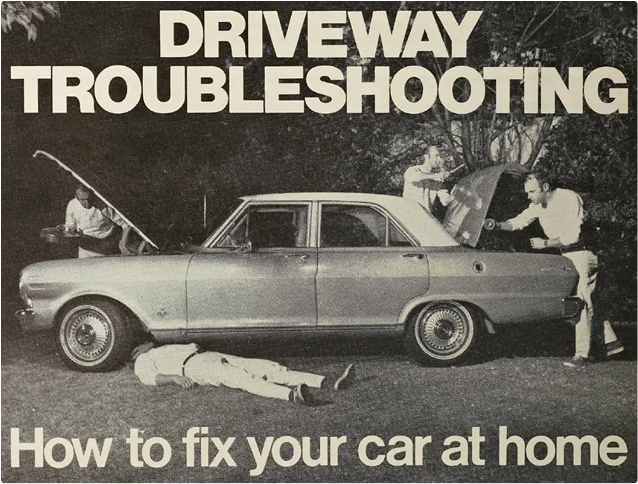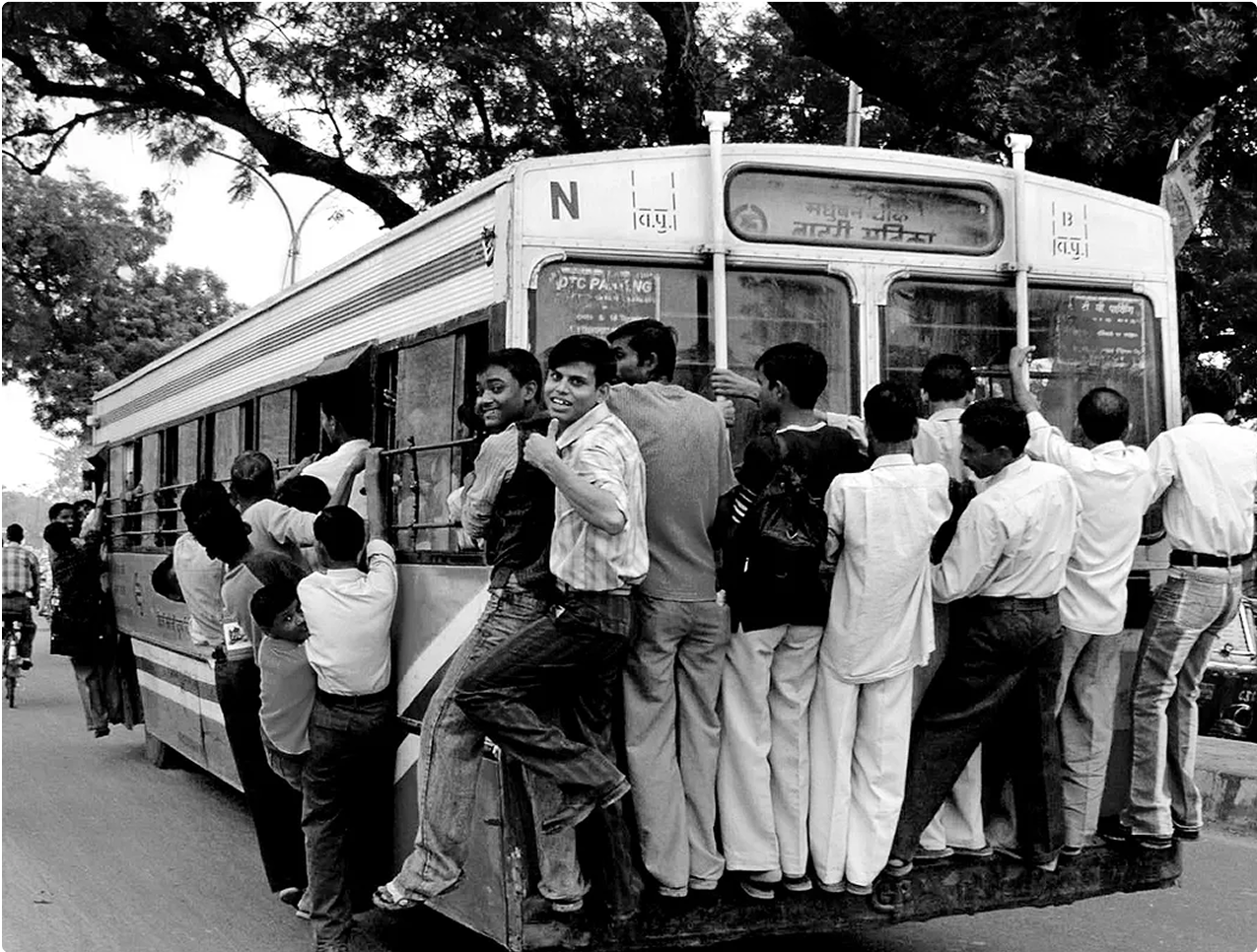Product Support
Quick Start Guide
Mounting CLIP
Undock remote and strap to bike handle bars
Release latch on handle and pivot handle forward
Position CLIP around the front wheel of bike
Ensure CLIP is making contact with bike fork
Pull handle toward top of CLIP and ensure it clicks into place
Check that the red mounting bars have engaged with fork
Confirm that CLIP’s friction drive wheel is centered on bike wheel
Riding with CLIP
After mounting the bike, ride forward to become comfortable with CLIP
Once ready to experience a boost, press and hold the red button the remote
Ready to stop? Release the red button and use bike brakes as usual
Want to use regenerative braking? Press the capsule shaped button
Charging CLIP
Remove CLIP from bike and redock the remote
Place CLIP in a dry location away from source of heat
Plug in CLIP charger cord into the charging port
TIP: To check the charge status, press the red remote button once and check the CLIP device LEDs
Storing CLIP
Charge battery until 3 of the 4 LED lights are illuminate
Store in a dry location away from a source of heat
CLIP Maintenance
To clean CLIP, a microfiber cloth with warm water should suffice
If needed, a small amount of soap detergent or product such as Simple Green can be used with water
A Q-Tip or toothbrush can be used to clean the remote charging dock, if debris begins to build up.
LEDs Quick Guide
REMOTE
Dim Yellow: Remote is re-pairing with device after docking
Blue: Remote is recharging while docked on the device
White: Remote is fully charged
Green (Blink): CLIP is recharging, remote is undocked
Red: CLIP battery is low and needs to be recharged
Red: Regenerative braking is being used (while riding)
DEVICE
1 LED (Blink): Unit is plugged into charger and charging (battery low)
2 LEDs (Blink): Unit is plugged into charger and charging (battery low)
3 LEDs (Blink): Unit is plugged into charger and charging (battery is halfway charged)
4 LEDs (Blink): Unit is plugged into charger and charging (battery is almost fully charged)
4 LEDs: Unit is plugged into charger and fully charged
Animated LEDs: While using the boost function the white LEDs will cycle from high to low. Charge status is determined by how many of the 4 lights are cycling.